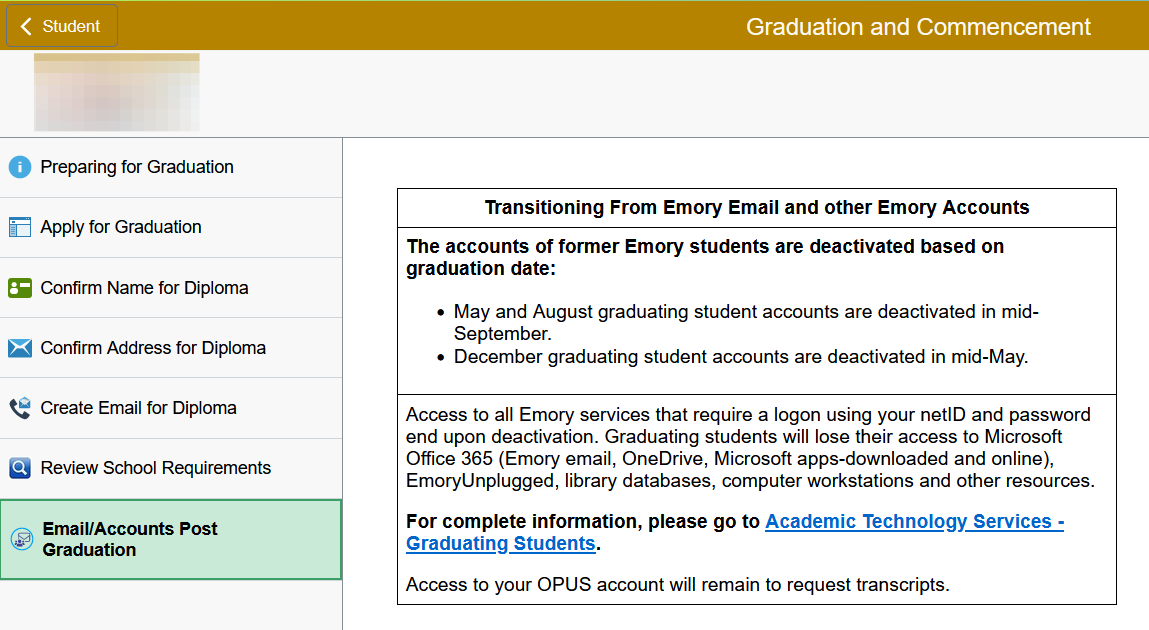Degree Application: Students
Introduction
This documentation shows the student's view of the online degree graduation using OPUS.
All schools at Emory University participate in online degree application submissions. Students may apply to graduate online through their OPUS account. Degree Application dates may vary by school. Please refer to the academic calendar for specific dates. Once the deadline to apply has passed, the option to apply online will no longer be available in OPUS. After the deadline, late degree applications must be completed using the paper form available from the school or the Office of the University Registrar's website.
If any degree information is incorrect, contact the Office of Undergraduate Education (Emory College undergraduates) or the school’s Enrollment Services Office immediately prior to applying to graduate.
Online Degree Application Steps:
- Apply for Graduation.
- Confirm Name for Diploma.
- Confirm Address for Diploma.
- Create an Email for the Diploma.
- Review School Requirements.
- Email/Accounts Post Graduation.
Apply for Graduation
Navigation
- Select the Graduation and Commencement tile from the Student page.
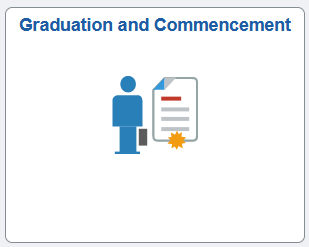
- Click Apply for Graduation from the left side menu.
- Select the Academic Program.
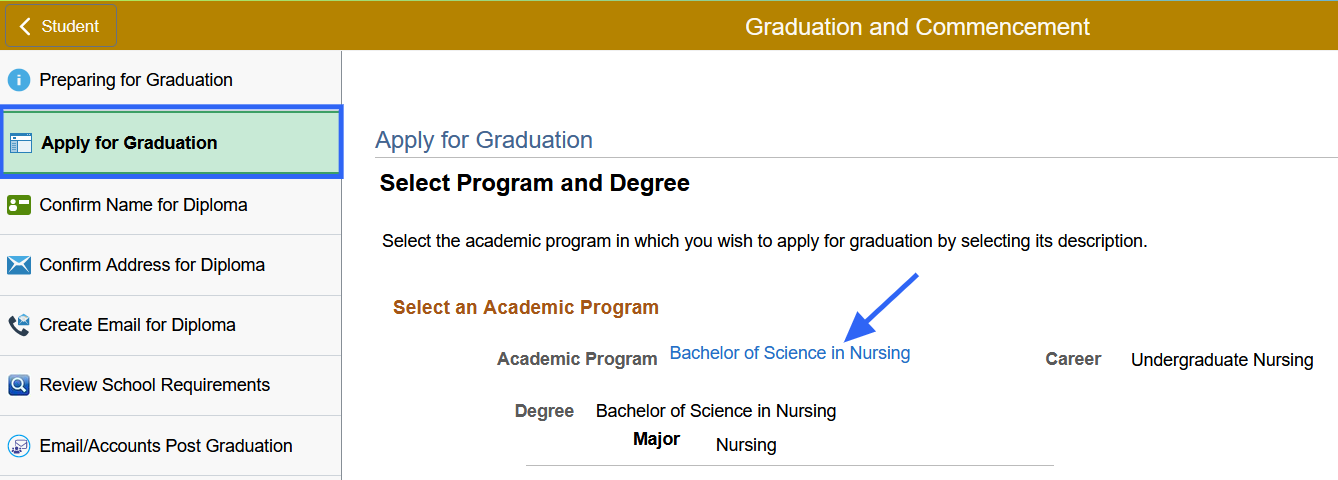
- Select the Expected Graduation Term.
Graduation instructions will appear after selecting the term. Please review carefully. - Click Continue.
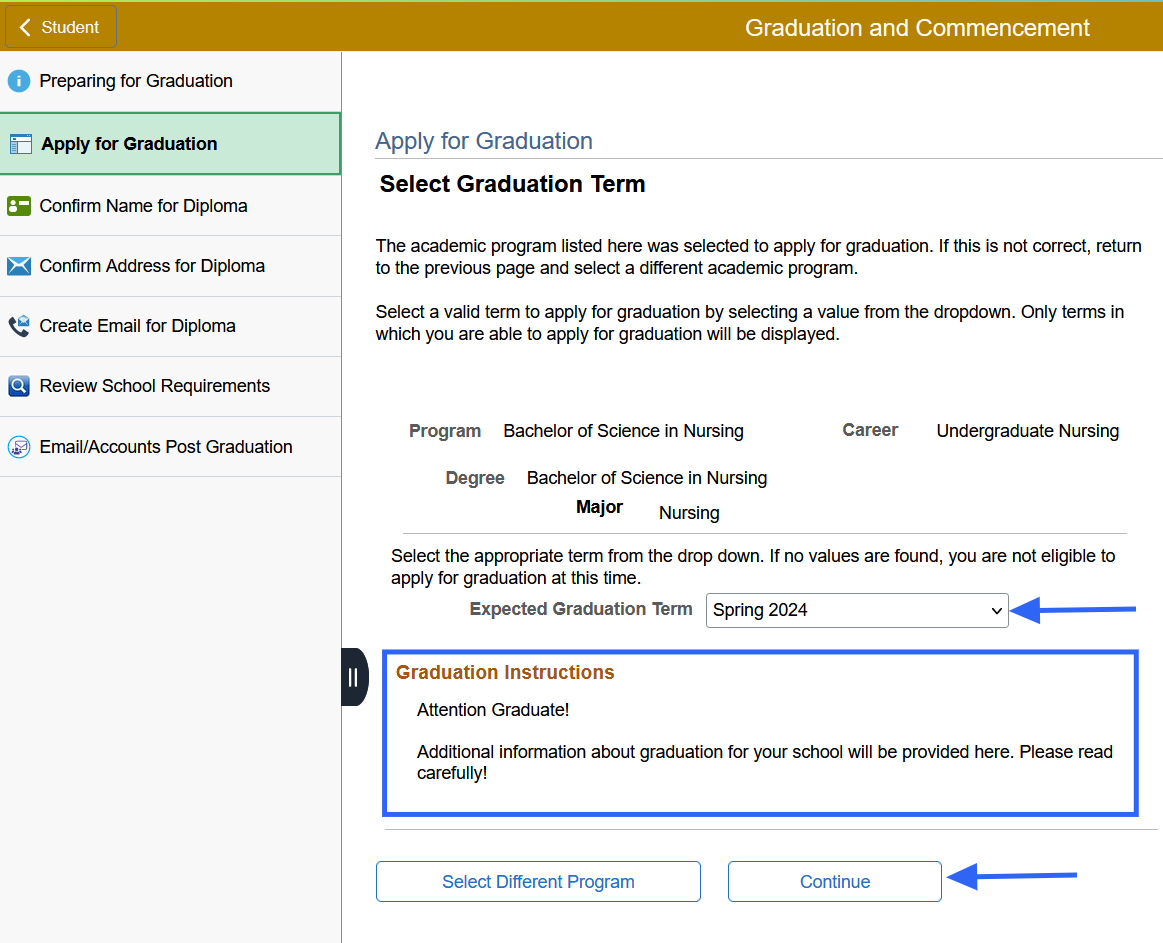
- Verify all information is correct.
- Click Submit Application.
- If the information is incorrect, please contact the school's enrollment office before submitting an application.
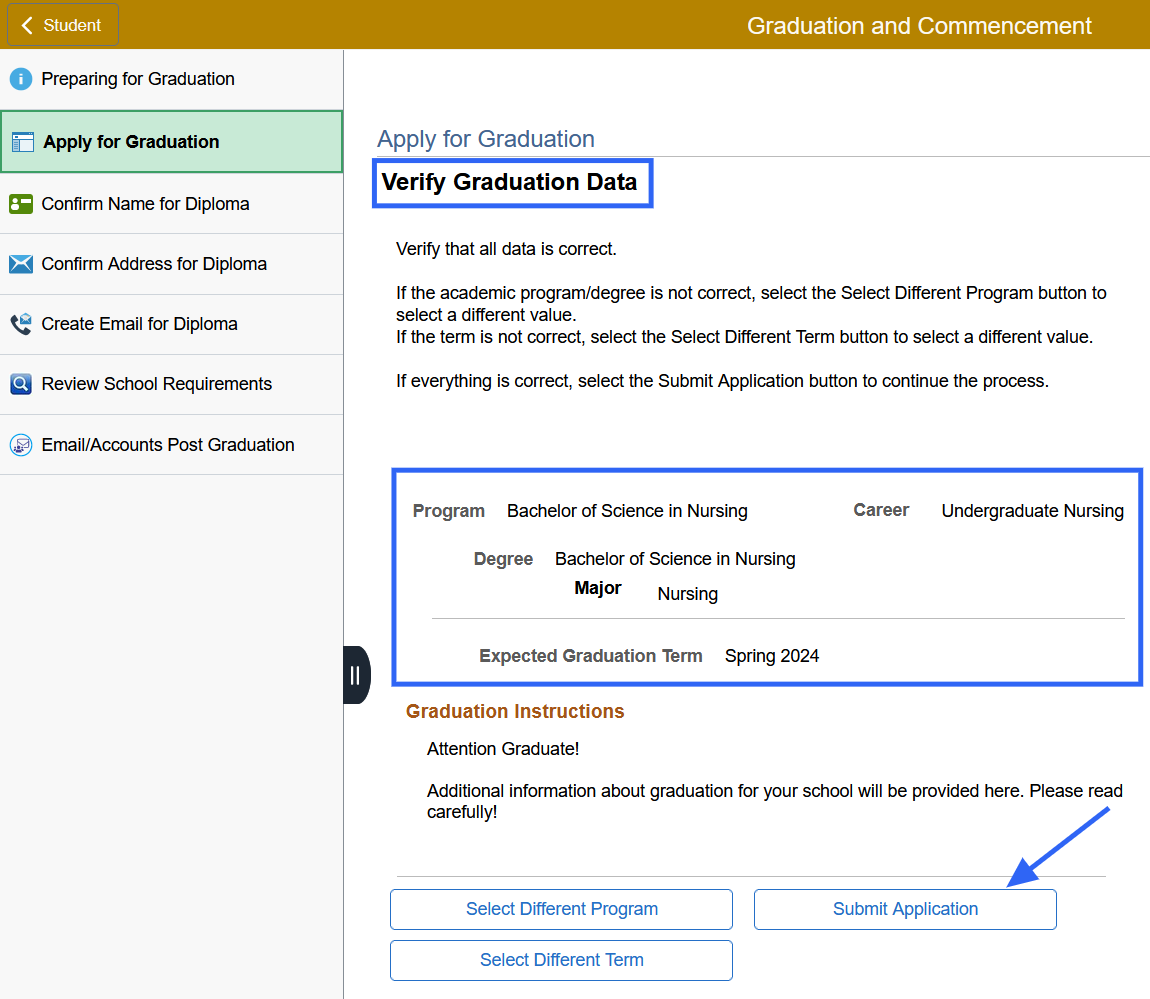
- After successfully submitting an application, a confirmation page will appear, and a verification email will be sent the following day.
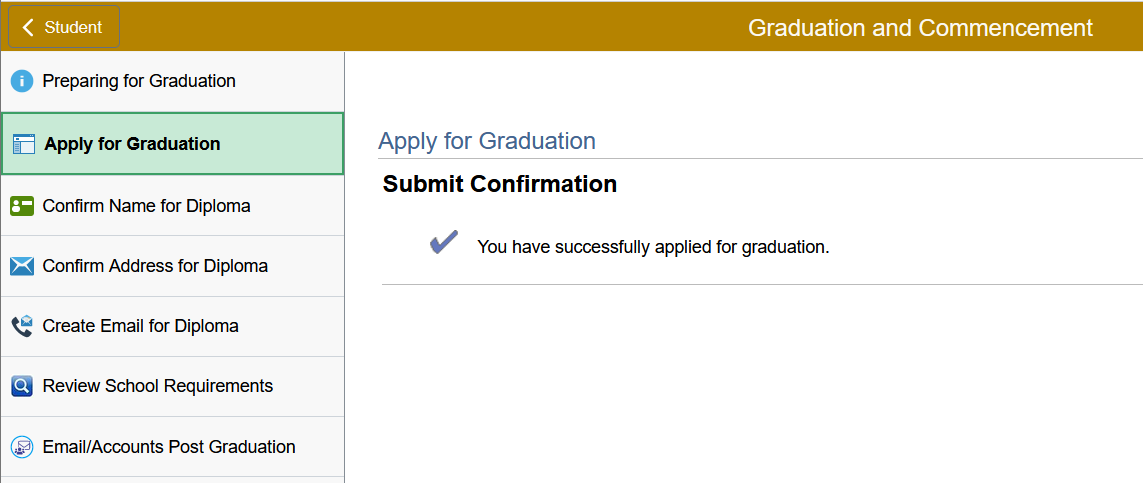
Confirm Name for Diploma
- Confirm the name that should be printed on the diploma.
- Add a degree name to change the primary, first, or middle name.
- Click the plus button under Names to add a degree name.
- Enter the first and/or middle name.
- Click Save.
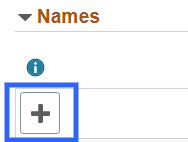
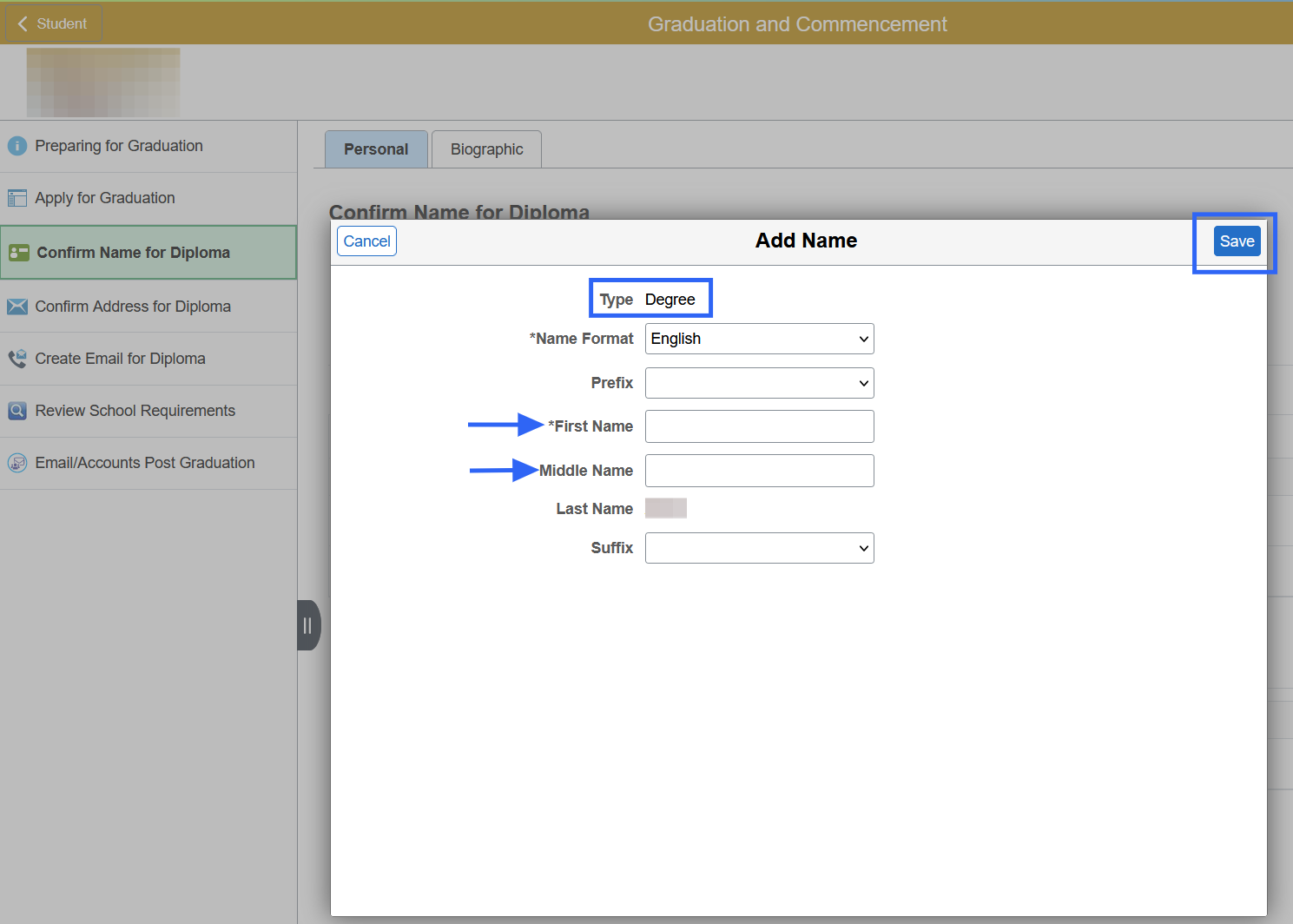
Confirm the Address for the Diploma
- Confirm the mailing address for the Diploma by reviewing and updating the Permanent and/or Diploma Address.
The Diploma Address is the default mailing address for the diploma.
If the Diploma Address is blank, the diploma will be mailed to the Permanent Address.
To Create a Diploma Address
- Click the Add Diploma Address button.
- Click Save.
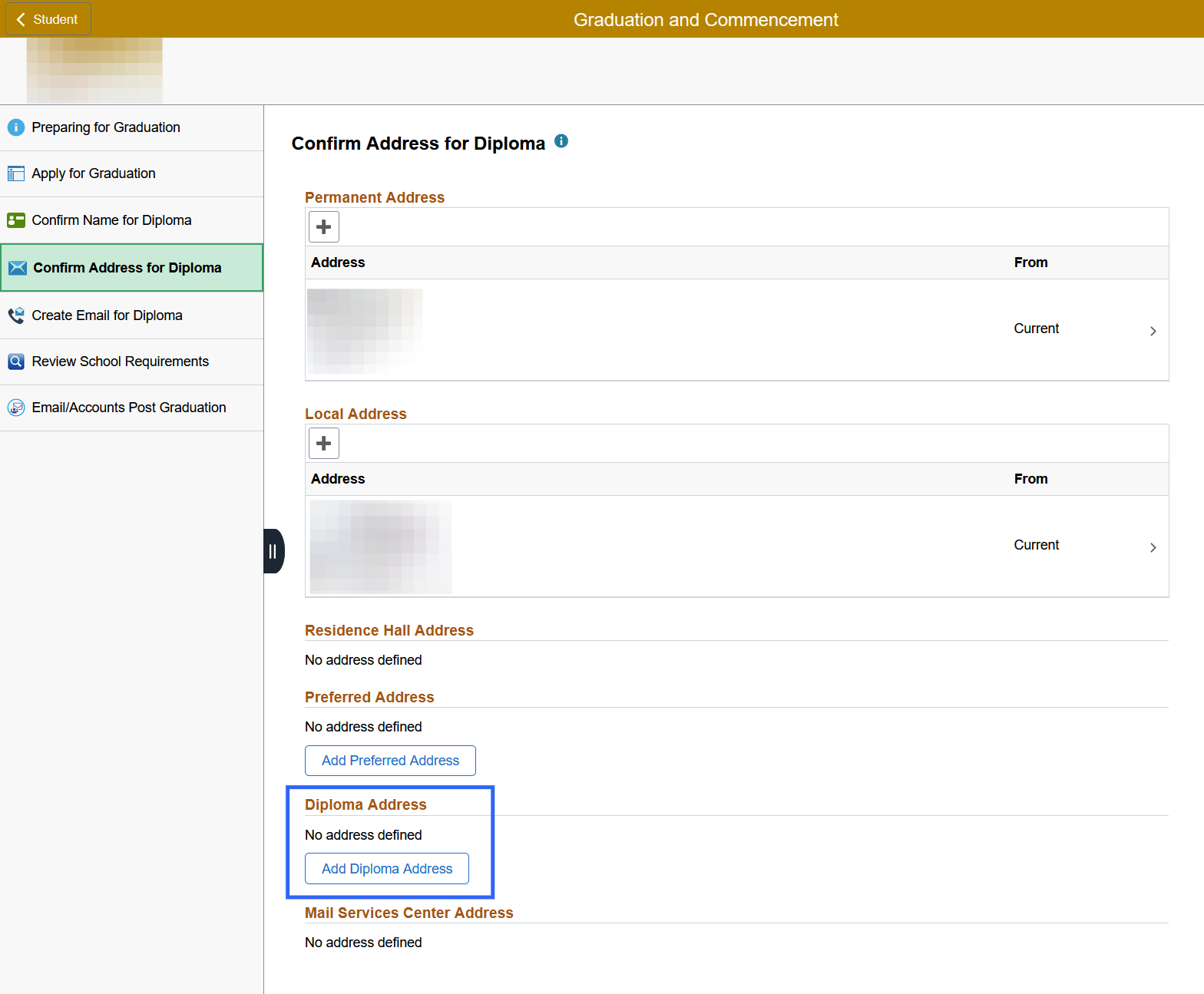
Create an Email for the Diploma
- Verify the email address where diploma information should be sent.
To add a Diploma email address
- Click the plus button under Email.
- Enter the email address.
- Click Save.
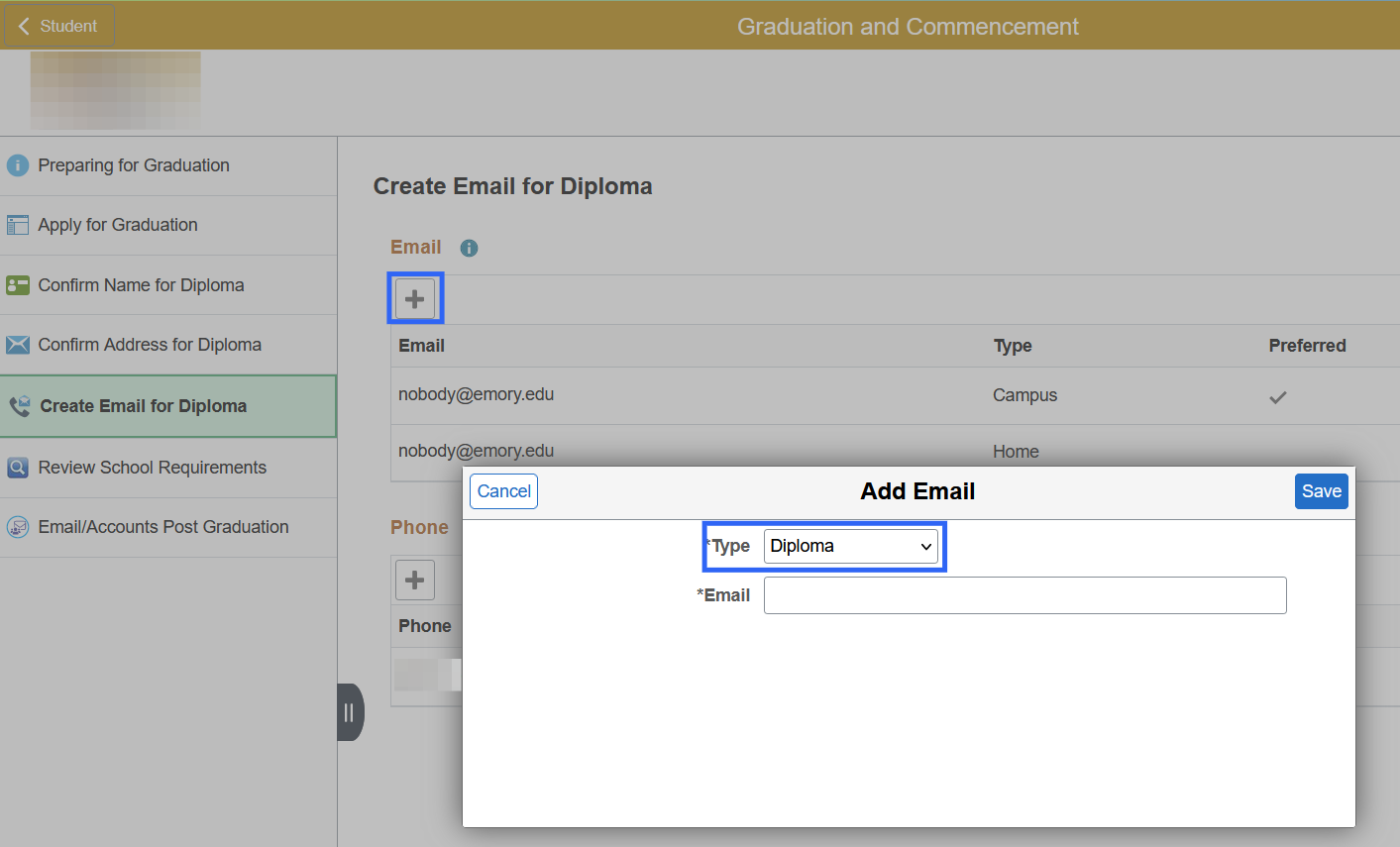
Review School Requirements
For more information about specific degree and graduation requirements for a specific school or program, please refer to the school's website or email the primary contact.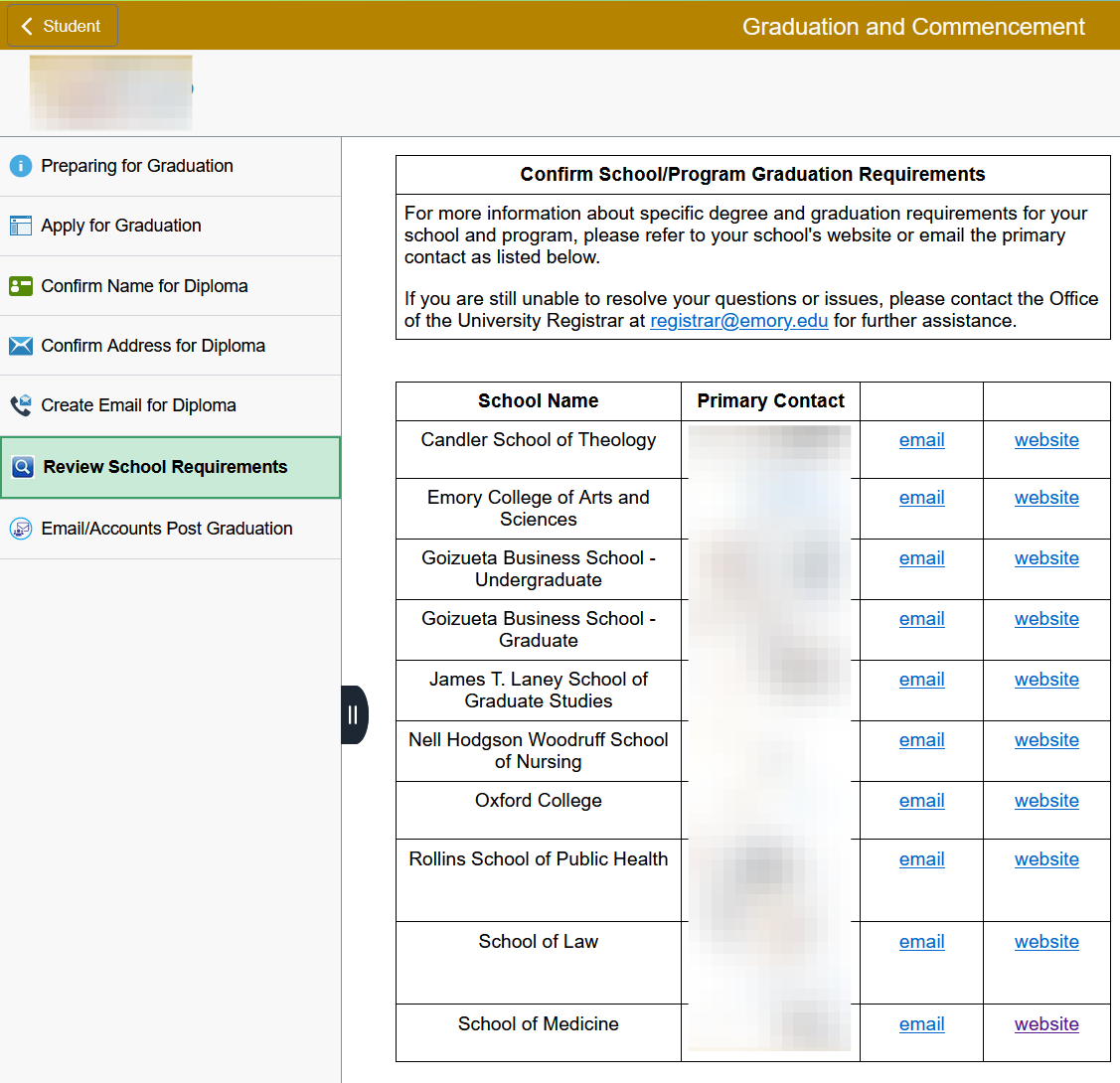
Email/Accounts Post Graduation
Please review the information about transitioning from Emory email and other Emory accounts.